Canva is a graphic design cloud-based program that lets you create professional quality posters, slideshows, brochures, infographics and more. For this tutorial, I completed the design and layout tutorial option available thought the UVic Library to learn better design principals that I can incorporate into slideshows for teaching. This was an incredibly useful introduction to Canva and to design.
This basic overview of principals of layout and composition video I watched is available for free on Youtube. If you’re interested in building better looking visual media I recommend you check it out!
Relevance for Teaching
I’m someone who thought that the visual aspect of presentations was a far second to the content. I still probably believe that, but there is a lot of power in being able to grab someone’s attention, to draw them in, and to present visual information in a clear and compelling way. Students today spend SO much time consuming curated visuals on social media that I think the bar for what we actually want to look at is just set higher. There is even theory to back this up. Dual Code theory tells us that people learn best when presented with both auditory and visual information.
In addition to the importance of visually appealing presentations, Canva is great because it makes the design process so easy, and it’s (mostly) free – there are some paid tier elements but these are unnecessary for many projects. I created the below posters (“created” may be generous, I edited templates per the tutorial instructions) in about an hour and a half while reading through the tutorial information and playing with settings. If I were to do this again I could definitely cut my time way down. The efficiency is probably the best part for busy teachers!


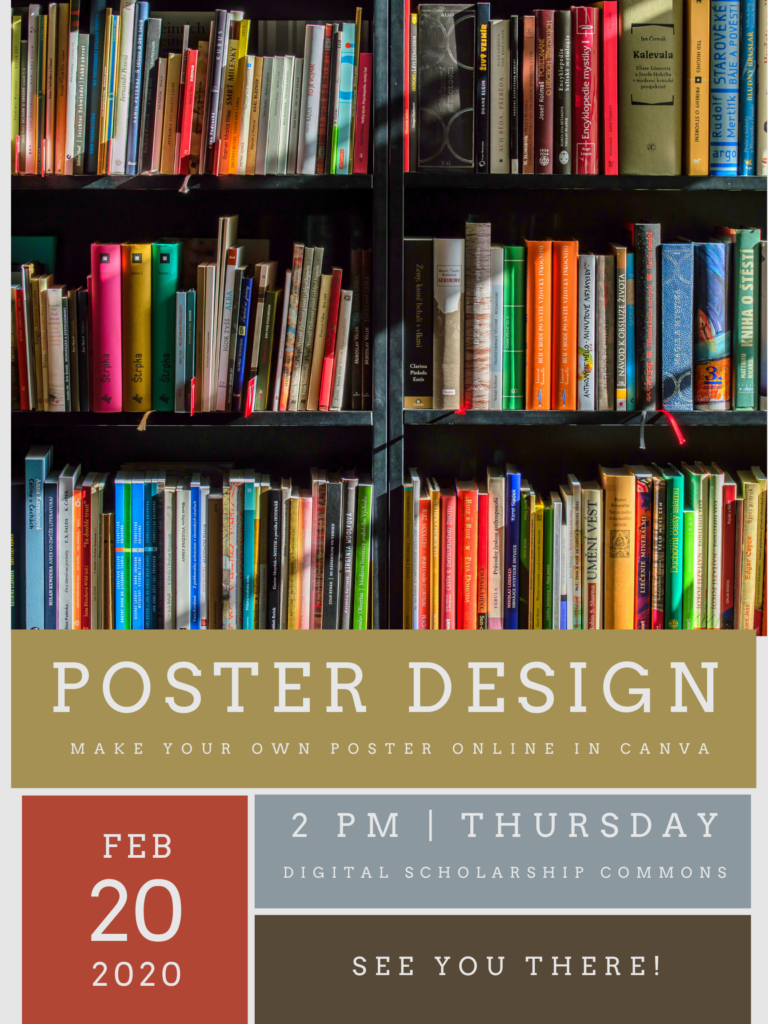
Sorry, but comments are not enabled on this site.